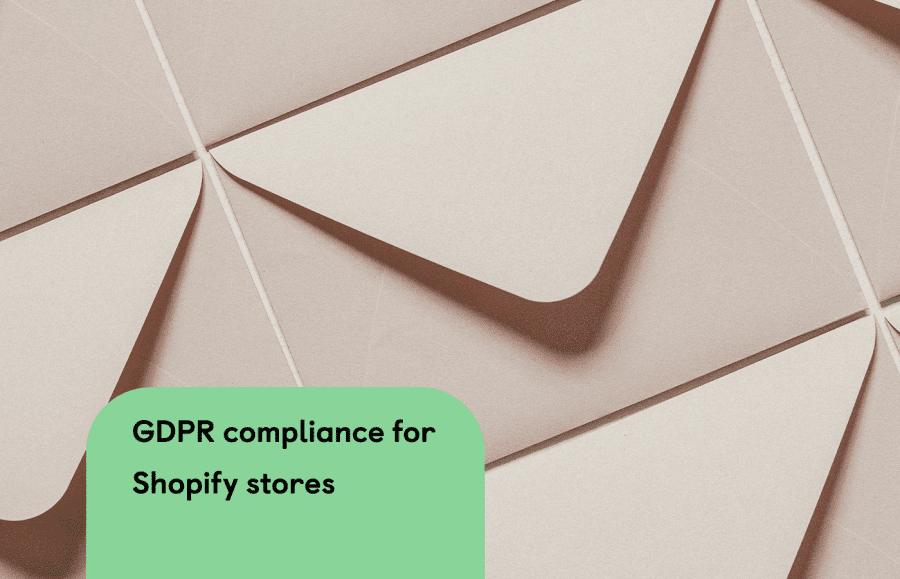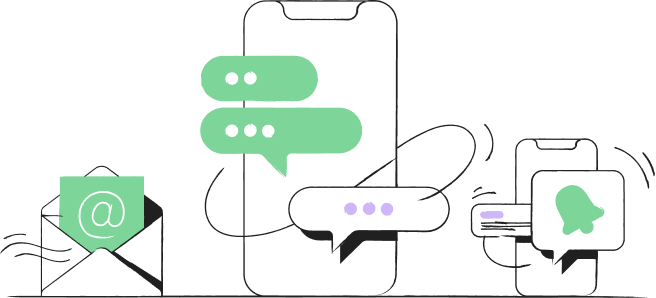Navigation menu
Migrating your eCommerce store from Magento to Shopify can feel overwhelming, but by following the right steps, you can ensure a smooth transition that preserves your existing data while enhancing your online presence. This guide will walk you through the essential migration steps, highlight potential challenges, and offer practical solutions to overcome them. For expert support, consider using Magento 2 store migration services.
Understanding the benefits of migrating to Shopify
Before diving into the migration process, it's crucial to understand why switching from Magento to Shopify might be beneficial:
- User-friendly interface: Shopify provides a more intuitive and easy-to-navigate interface compared to Magento, making it simpler for non-technical users to manage their online store.
- Robust support: Shopify offers 24/7 customer support and a wealth of documentation, which can be incredibly helpful during and after migration.
- Built-in hosting: Shopify includes reliable hosting with no additional costs, unlike Magento, which often requires separate hosting arrangements.
- Scalability: As your business grows, Shopify allows for easy scaling without the need for extensive customizations.
- Security: Built-in security measures in Shopify alleviate worries regarding data breaches common with self-hosted solutions like Magento.
Preparing for migration
1. Analyze your current store
Begin by examining your current Magento store:
- Identify the data that needs to migrate, including products, customers, orders, content, and SEO elements.
- Determine your store's structure to establish how this translates into Shopify's collections and variants.
2. Backup your data
Prior to initiating the migration, make a complete backup of your Magento store. This ensures you can restore your website and data in case anything goes awry during the transfer.
3. Set up your new Shopify store
- Create a new Shopify account and select a plan that suits your business needs.
- Choose a theme that mirrors your brand identity and customize it as necessary.
The migration process
Step 1: Export your data from Magento
- Log in to your Magento Admin Panel.
- Navigate to System > Import/Export > Export.
- Select the data you want to export (e.g., products, customers).
- Download the CSV file.
Step 2: Prepare your CSV files
To ensure a smooth import into Shopify, you may need to format and clean your exported CSV files:
- Rename the files to include “magento” and “products” to indicate their source.
- Convert any Magento-specific data fields (e.g., “url_key”) into Shopify-friendly formats.
Step 3: Use a migration tool
Using a migration app such as Matrixify (formerly Excelify) simplifies the import process:
- Upload your formatted CSV files to Matrixify and verify that they are recognized as Magento files.
- Review the data to confirm that product, customer, and order details are displayed correctly.
Step 4: Configure redirects
Redirecting old URLs to new ones is crucial for SEO and user experience:
- Generate 301 redirects to automatically forward traffic from the old Magento URLs to the new Shopify URLs.
- Matrixify can help automate this process by creating a “Redirects” sheet that outlines old paths and their new equivalents.
Step 5: Start the actual migration
- Use Matrixify to conduct a dry run, checking for any errors without impacting your live store.
- If successful, proceed with the full import.
- Monitor the migration process and address any failures immediately by downloading the “Import Results” file to troubleshoot issues.
Post-migration steps
1. Verify data integrity
After the migration, it’s vital to verify that:
- All products are accurately displayed on Shopify.
- Customer data, including emails and order history, are correct.
- SEO elements are retained.
2. Customize your store
Take the time to refine your store’s design and functionality:
- Adjust product organization using Shopify’s collections.
- Add any apps or features needed to enhance store performance.
3. Test your store
Before going live, thoroughly test every aspect of your new Shopify store:
- Conduct mock purchases to ensure that the checkout process works as expected.
- Check image links, product variants, and overall site speed.
Potential challenges and solutions
Data loss
Ensure minimum disruption by keeping regular backups of your data. Migration tools help automate most transfers, but having backups provides peace of mind.
SEO concerns
To avoid losing existing search rankings:
- Set up 301 redirects from Magento URLs.
- Maintain the same URL structure where possible.
Product variant limitations
Shopify has a limit of 100 variants per product. If your Magento store exceeds this, consider consolidating variants pre-migration.
Customer passwords
Shopify's secure structure prohibits direct transferring of customer passwords. Notify customers that they will need to reset their passwords post-migration.
Final thoughts
Migrating from Magento to Shopify doesn’t have to be a stressful endeavor. By following these outlined steps and leveraging reliable migration tools, you can successfully transition your eCommerce store while retaining essential data and optimizing user experience. For anyone feeling uncertain about going it alone, consider professional help to navigate the complexities of migration effectively.
As you embark on this journey, remember that the key is detailed preparation and attentive execution—don't hesitate to reach out to expert support when needed.