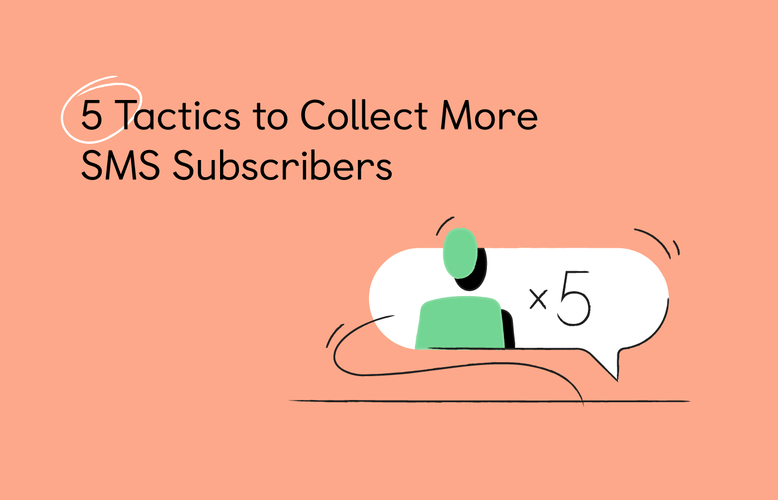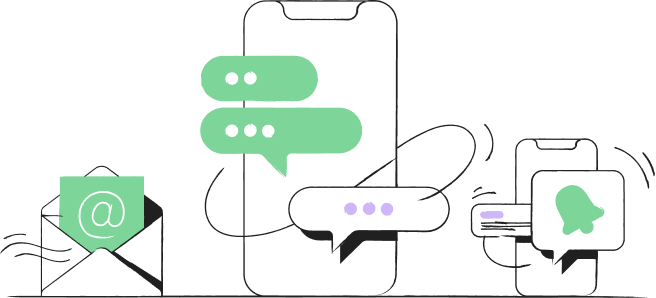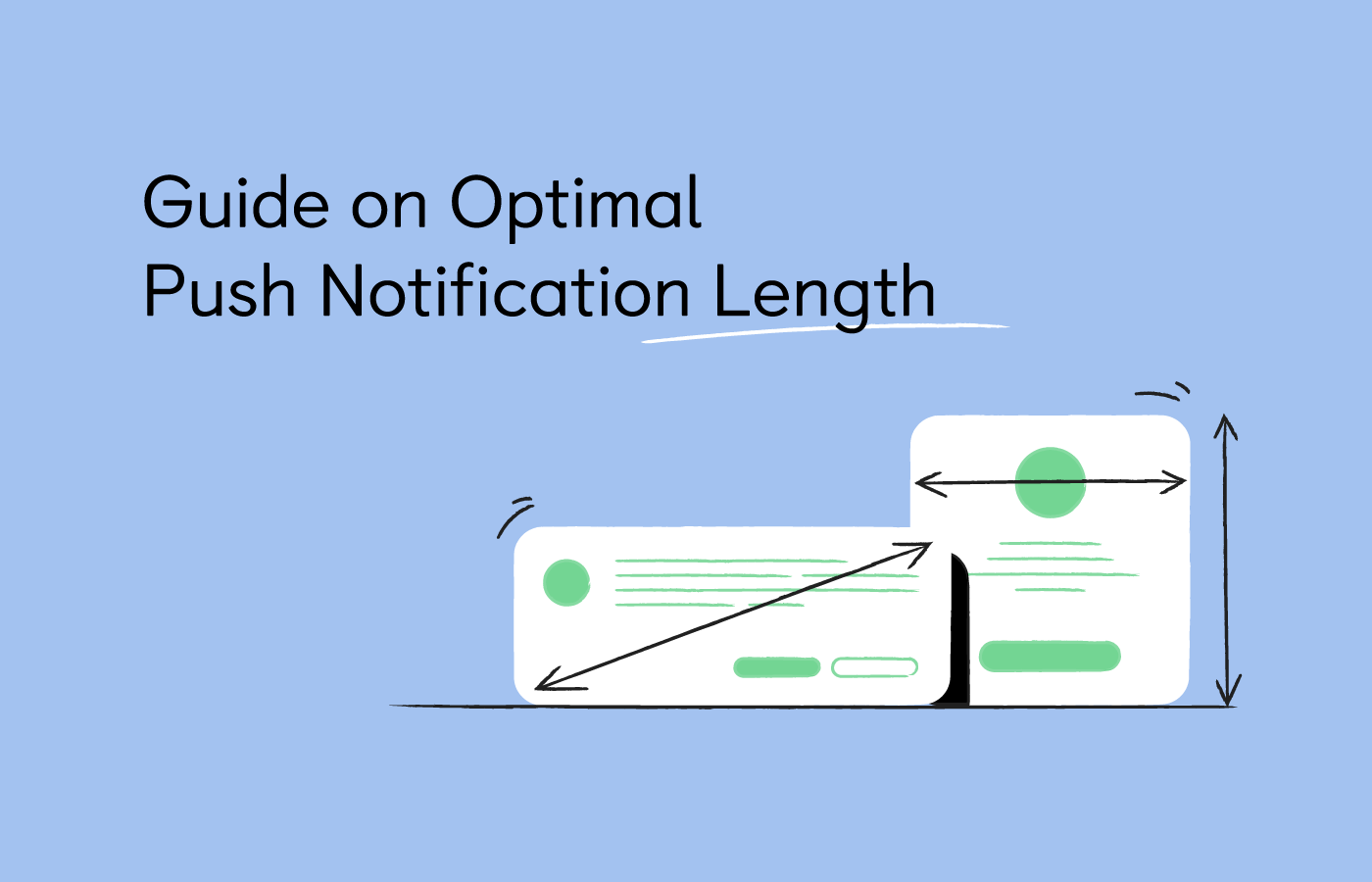
Navigation menu
Different browsers, devices, and operating systems have push notification character limits. For our notifications to look good and retain complete info, we need to follow those limits for every message.
In this guide:
- Maximum character limit for push notifications [all devices]
- Push notification character limit for Android and iOS
- Limits for push notifications on popular browsers (Chrome, Firefox, Safari)
Want to test the length of your push notifications? Use the Push Notification Length Tester below.
Upload logo
Image size: 192 × 192 pixels
Upload hero image
Image size: 720 × 240 pixels
Hero image
Yay! Your order is on its way
Thanks for your purchase! Your order has now been dispatched and will be with you on Thursday.
getfirepush.com
Long time no speak!
We miss seeing you around. Can we tempt you back with a 15% discount on your next purchase?
Hero image
Generated automatically

Try push notifications for Shopify
use for freeMaximum Character Limit for Push Notifications
The ideal character limit for push notifications is around 39 characters for the title and 150 characters for the message. This limit ensures a full display of push notification and applies to most devices, browsers, and operating systems.
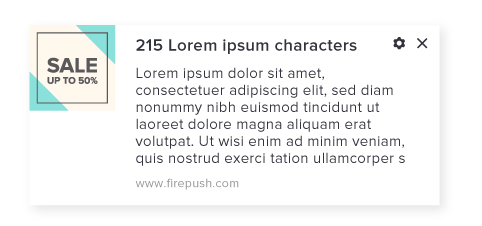
Read on to know character limits for mobile devices (Android and iOS) and the web (Google Chrome, Firefox, and Safari).
Push Notification Character Limit for Mobile Devices
eCommerce research shows that 62% of customers make purchases through mobile websites and 38%—through mobile apps. That’s why targeting customers with push notifications on mobile devices is an effective strategy.
On mobile screens, push notifications pop up the same way as typical notifications. Depending on the text length, push notifications might require the user to click the expansion icon to read them fully.
Android
A typical android push notification includes the title, preview text, icon, and link.
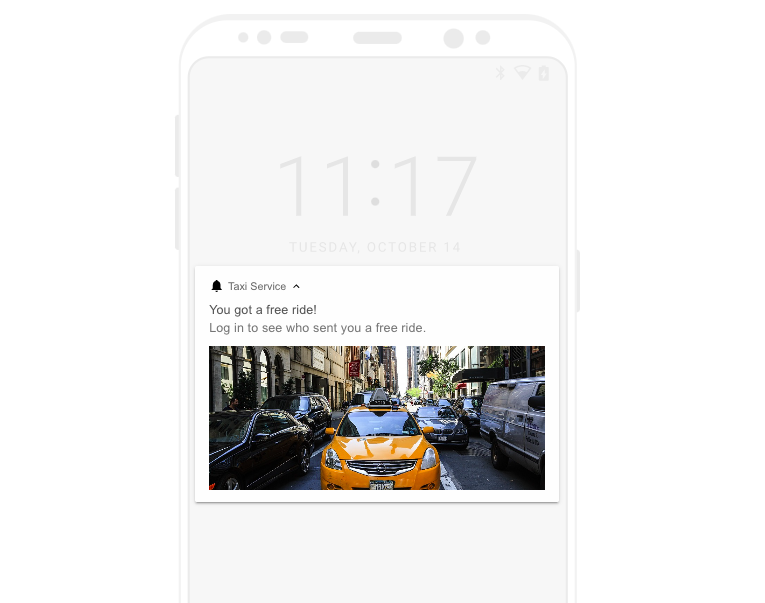
As for the Android push notification character limit:
- Title: 65 characters
- Message: 240 characters
The maximum number of push notification characters on Android also depends on the browser. So, knowing the recommended lengths for specific browsers should help avoid the cuts.
Push notification character limits for Android for browsers:
Chrome—title length 39, message length: 440
Firefox—title length: 49; message length: 200
Opera—title length: 55; message length: 255
Chrome and Firefox made updates to push notifications for users. Here’s the guide to Changes in Chrome and Firefox Push Notifications to know how to comply.
iOS
Apple Developer forums confirm that iOS doesn’t support web push notifications. But there’s support for app push notifications.
The app push notifications look like this.
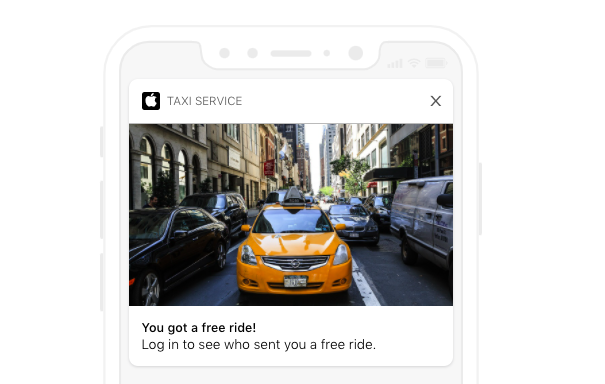
iOS push notification character limits are 110 characters for both iOS lock screen and notification center. That's about 4 lines of text.
Are you an eCommerce site owner trying to sell more? Here’s how you can sell with push notifications: Ultimate Guide to Web Push Notification Marketing
Push Notification Character Limit for Web
Now, let’s take a look at the best length for push notifications across the most popular web browsers: Chrome, Firefox, and Safari.
Google Chrome
Google Chrome supports basic and rich browser push notifications. A basic notification contains just text whereas a rich one has an image. The basic ones work well for transactional purposes while the rich ones are the best for marketing.
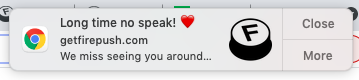
Web push notification character limit for Chrome (Windows & Mac):
Windows 10—title length: 75; message length 155
Mac—title length: 35; message length 50
Mozilla Firefox
Firefox supports push notifications on all operating systems.
The push notification character limit for Firefox on Windows is up to 49 characters for title text and 200 characters for the message text.

For Mac OS devices, Firefox push notifications can contain up to 36 characters in the title and 50 characters for the message.
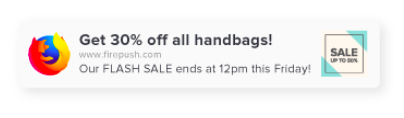
Safari
Push notifications in Safari were introduced in 2013 in the Mac OS X Mavericks version. This operating system remains the only one where Safari supports pushes.
The push notification character limit for Safari is 50 characters for the title and 115 characters for the message.
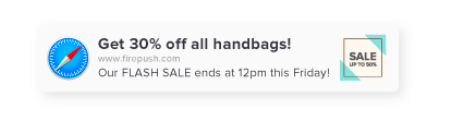
What Makes a Good Push Notification
“A great push notification is three things: timely, personal and actionable.” Noah Weiss, the VP of product at Slack, really captured the essence of what an engaging push notification should be.
Here’s how to apply this rule to increase opt-in rates:
- Timely — send notifications based on the user’s preferences or behavior. Firepush research found that almost 48% of sales revenues from push notifications come within the first week after signing up, when customers discover products.
- Personal — personalization of push notifications can increase reaction rates by four times. This means personalizing marketing offers or recommendations to buying or browsing behavior
- Actionable — ensure that title/message text encourages push notification recipients to act. Actionable push notification verbs include “Check out,” “Activate,” “Improve,” Browse,” and “Get.” .
Push Notification Character Limit: Summary
Now you know the ideal push notification character limit for devices and browsers. Use this knowledge to ensure that your push notifications appear fully and appropriately for each platform and engage users or customers.
The information about what makes a good push notification in particular is useful for both marketing and transactional messages. Consider doing some A/B testing to see which times, marketing offers, or texts work better for your campaigns.


![10+ Strategies to Drive Traffic to Your Shopify Store [Cost+Examples] 10+ Strategies to Drive Traffic to Your Shopify Store [Cost+Examples]](https://getfirepush.com/uploads/blog/05/20/2/how-to-drive-traffic-to-shopify-stores.png)
![15 Tested Ways to Promote a Shopify Store [2025] 15 Tested Ways to Promote a Shopify Store [2025]](https://getfirepush.com/uploads/blog/05/19/2/effective-ways-to-promote-your-shopify-store.png)