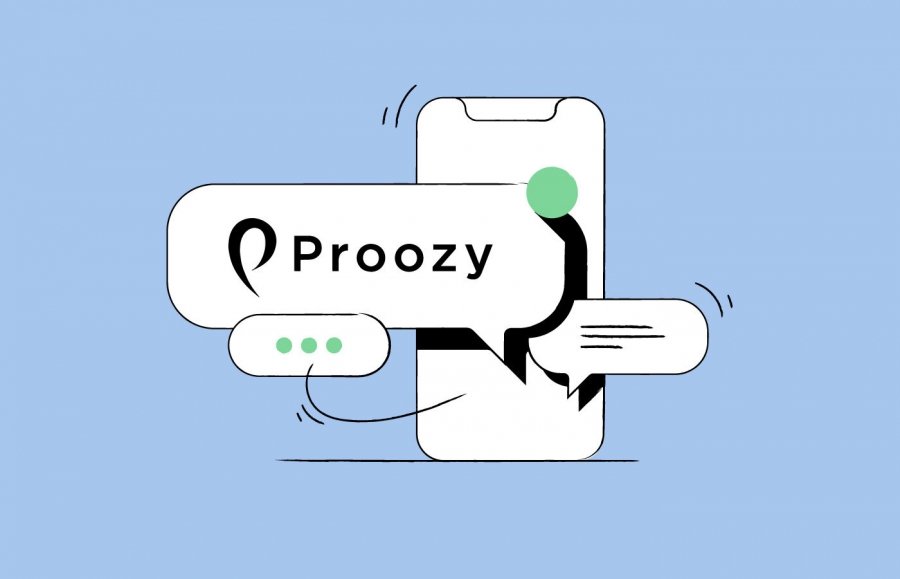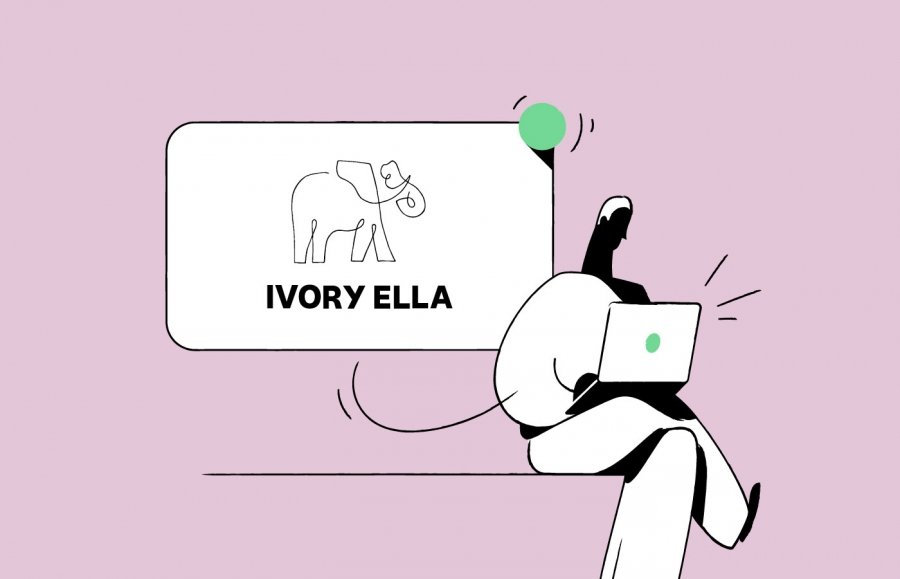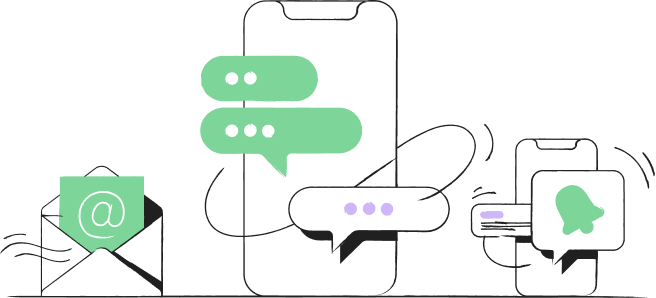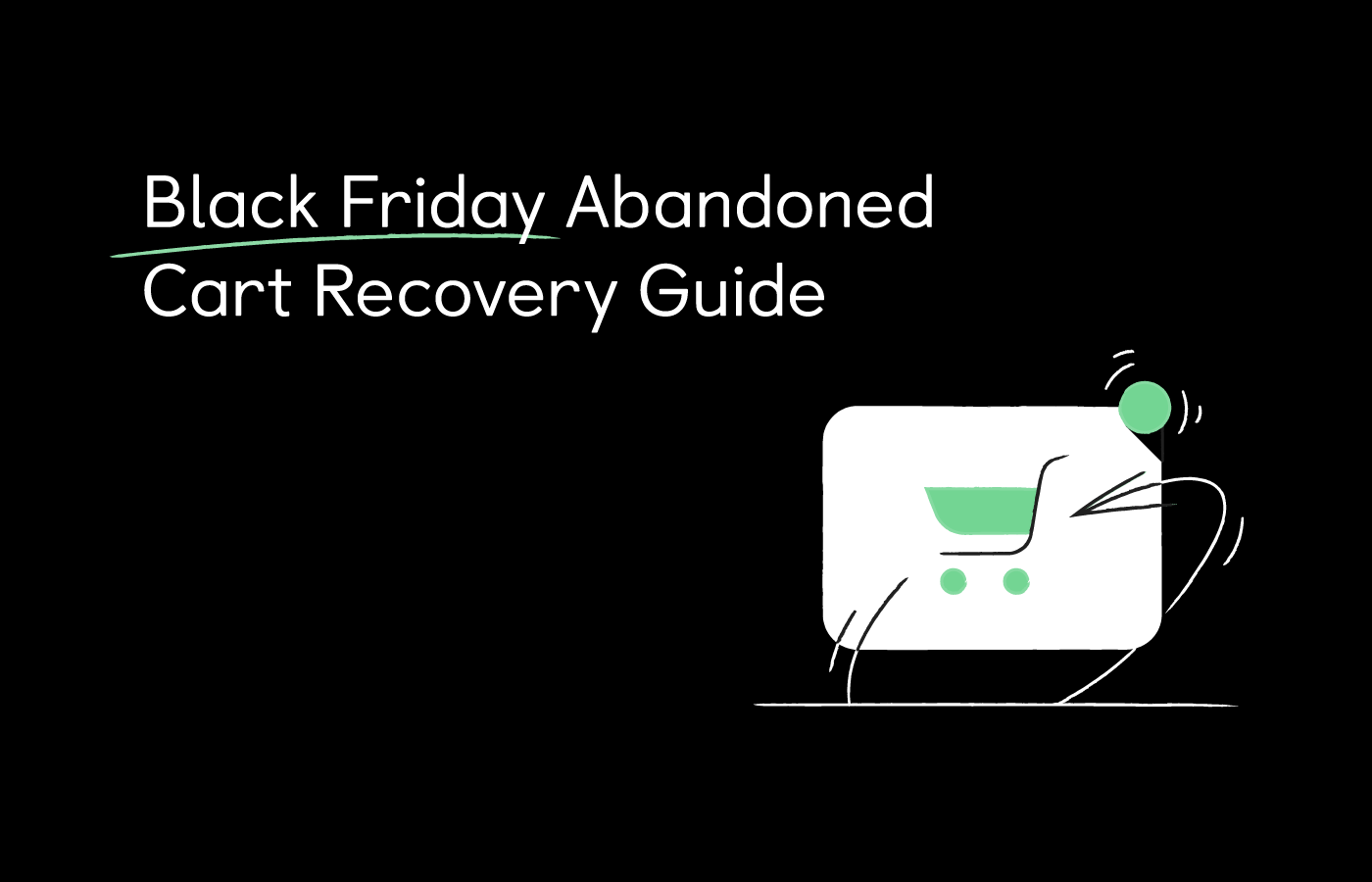
Navigation menu
The Black Friday weekend is fast approaching, and hopefully your marketing campaign is already well under way. By this stage (in an ideal world) you should have:
- Run some ads to build your list for retargeting,
- Decided on your deal and organised inventory,
- Created your marketing strategy, and be in the process of finalising creative.
If you’re not ready yet, or you’re not sure you have all the bases covered, check out our complete Black Friday marketing guide for SMS, push, and FB Messenger marketing.
But whatever stage of preparation you are at, there’s one resource you you should be thinking about now that can seriously boost your Black Friday figures. We’re talking about abandoned cart messages.
How abandoned cart messages fit into your overall Black Friday strategy
In case you’re not familiar with them, abandoned cart messages are automated flows sent to a shopper who has added an item to their shopping cart but not completed the purchase. These messages can be sent by SMS, web push notification, FB Messenger, or email.
And they are a really useful marketing tool. Why? Because they have a direct impact on sales. This is why, compared to other message types, they drive more revenue and give better ROI. Abandoned cart SMSs had high click through and conversion rates for stores using Firepush last Black Friday.
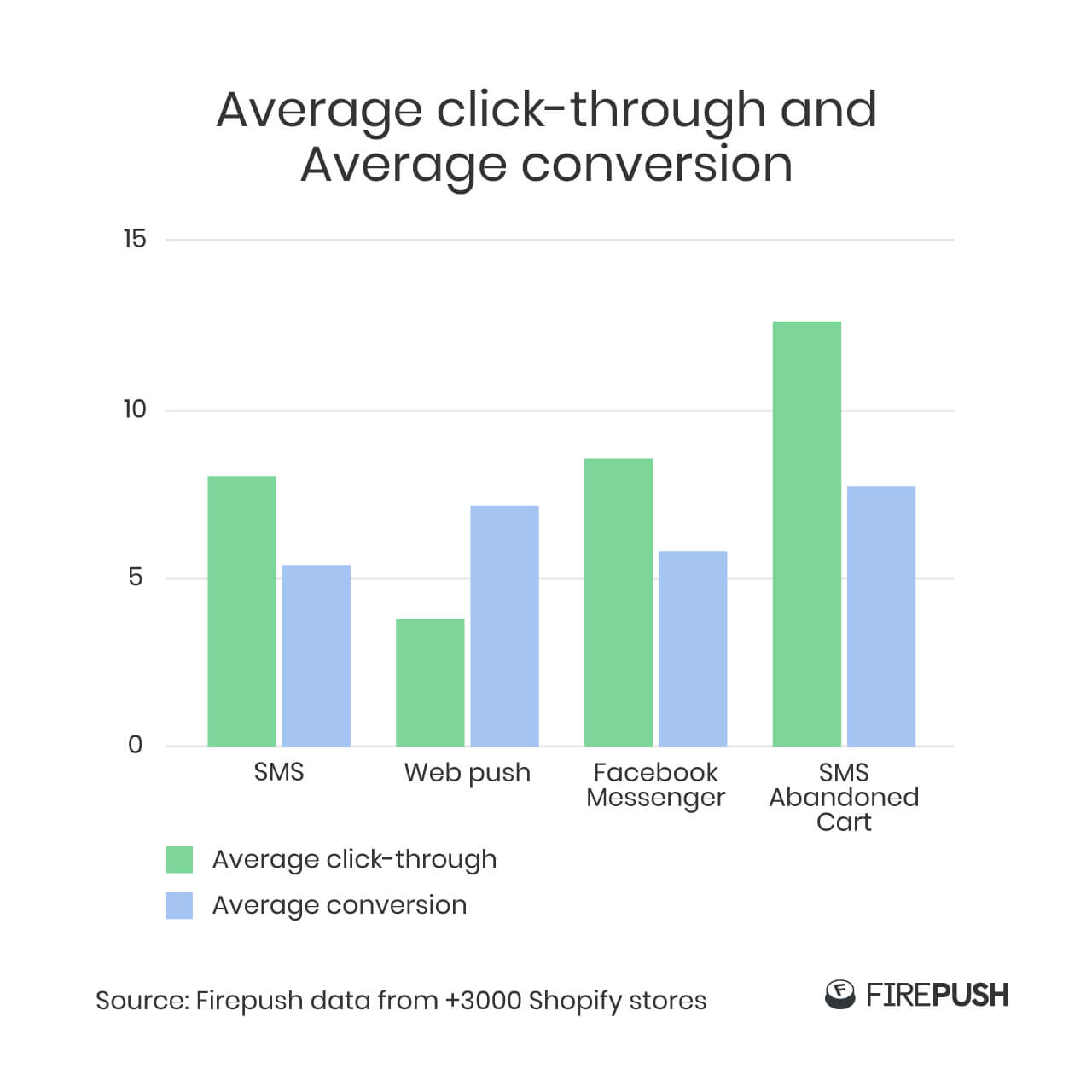
These messages are really important to your Black Friday strategy because they do something different to other remarketing or retargeting messages. They are not about raising awareness of your deals, or driving traffic to your site. They are about sealing the deal. And with so much on the table in terms of sales over Black Friday, this is really important.
Understanding what causes abandoned carts and how you can prevent or recover them is definitely worth spending some time on. According to some estimates, up to 65% of shopping carts on ecommerce stores are abandoned. That’s a lot of potential for growing your sales. If you want to learn more about why shoppers abandon carts, and what this means for your marketing strategy, check out our blog about the top reasons customers abandon carts.
Practical strategies for Black Friday abandoned cart messages
In this blog we’re going to take you through the best way to set up abandoned cart messaging for Black Friday. We’ll give you a quick overview of the best strategy to use, then go into detail on two key areas:
1. Timing and cadence
- When should your abandoned cart messages be sent?
- What should the time interval be between the first, second and third messages?
2. Content
- What should the content of your abandoned cart messages be?
- What content and visuals work well for abandoned cart messages?
- What offers and incentives can you include in your abandoned cart messages?
Throughout these stages we’ll be sharing templates you can copy and paste for your own messages, and tips on how to give your messages the best chance of converting.
Your Black Friday abandoned carts strategy
Let’s begin with an overview of how your abandoned cart messages over the Black Friday weekend are going to work.
The first point to understand is that these messages are automated. Any shopper who has opted in to your messages - whether this is SMS, web push, FB Messenger or email – will receive these automatically if they add an item to their cart but don’t purchase it.
Tip: Focus on building your list of subscribers in the run up to Black Friday. If you're running Black Friday Facebook ads or other campaigns, incentivise your user base to opt-in to the messaging channel you plan to use for abandoned carts. You can do this by offering VIP deals or early bird offers to those who sign up. Building a subscriber base is a key part of the strategy featured in our Black Friday 2019 marketing guide.
You can decide on the timing and content of the messages that are sent. The strategy we suggest is based on sending 3 messages.
Message 1 – A reminder message.
In this message you remind the shopper that they have left an item in their cart. There is a link for them to click to complete the purchase.
Message 2 – A discount and deadline message.
In this message, you offer a discount to the shopper for completing the purchase, but also put a tight deadline on this offer.
Message 3 – A reminder of the discount.
In this message, you remind the shopper of the discount you have offered, and the deadline for completing the purchase.
Note that instead of offering a discount, you can offer free shipping instead. The templates and content examples we give below are based on offering a discount, but you can easily adapt them if you are offering free shipping instead.
So, the first big decision you’re going to have to make is about the timing of your abandoned cart flow.
Timing and cadence
Every customer is different. Finding the perfect timing for your abandoned cart messages to suite every individual isn’t going to be possible. But we have gathered plenty of data on the most effective times in general. Let’s take a look.
Message 1 – A reminder message
🕙 Timing:
30 minutes after cart abandoned
Getting the timing right on the first message sent after a cart is abandoned is critical. These first messages have the highest open rate and deliver the best ROI. We analysed the data for the ROI of abandoned cart SMS messages based on their timing. In terms of message 1, the peak times are around 30 minutes after and around 50 minutes after.
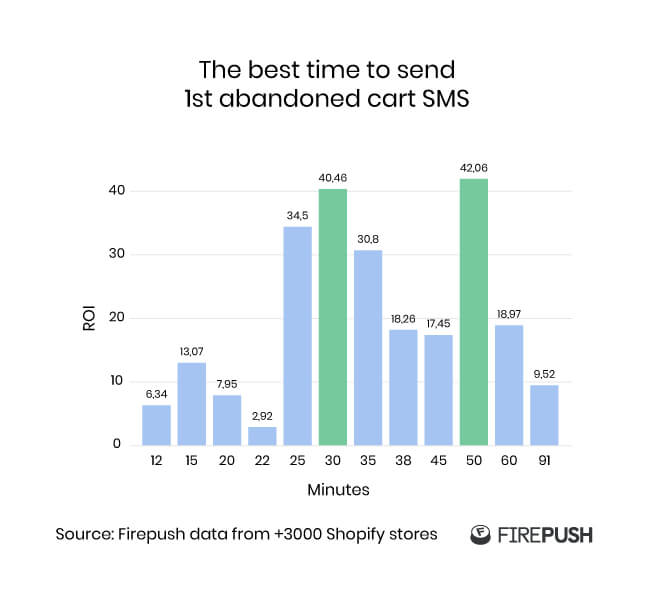
But we should bear in mind the fact that things are moving faster over the Black Friday weekend. Shoppers are more active, and there’s a good chance if they have left items in a cart it is because they have left the site to go and browse elsewhere. Waiting 50 minutes to remind them leaves too much risk that they will make an alternative purchase instead.
On the other hand, going too fast is also not advisable. As you can see from the data, the ROI for messages sent between 12 minutes and 22 minutes is much lower than for the period after 25 minutes. This makes sense. The value of these messages is to remind busy Black Friday shoppers of the items they have already looked at. Chances are, after 12 minutes the item is still fresh in their minds. But after 25, they may well have reviewed many other items since they looked at yours, so your reminder will be of more value.
This leaves us with a window of time between 25 minutes and 35 minutes. Average ROI for SMS messages sent at this time is between 30 and 40, which is very strong. As this is Black Friday, we advise going for the earliest point in this window – 25 minutes – but any message sent between 25 – 35 minutes should work fine.
Message 2 - A discount and deadline message
🕙 Timing:
8 hours after cart abandoned
After sending your first abandoned cart message, the pattern changes somewhat.
Message 1 is all about catching shoppers while they are still active. But messages 2 and 3 are now connecting with them when they are probably busy with something else. This means you need a strong incentive to get them engaged (we’ll cover this in more detail in the content section).
In terms of timing, our data shows that messages sent earlier than 6 hours after the cart was abandoned perform poorly. The best performing timings are 6 hours and 8 hours, as the graph below illustrates.
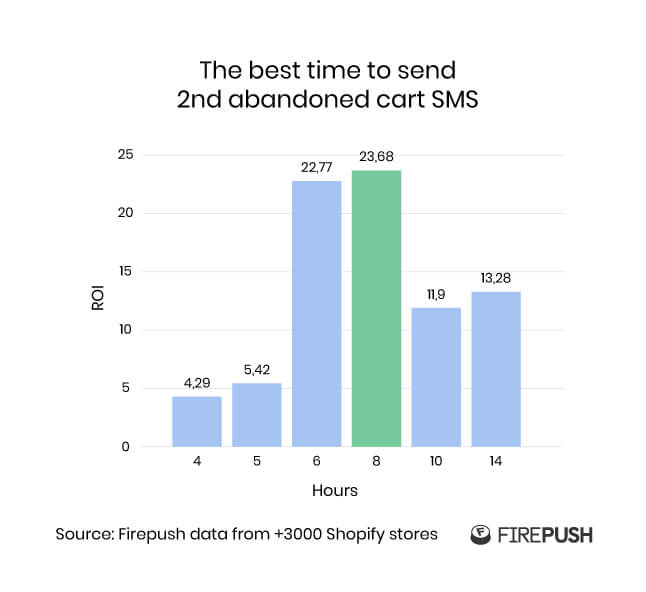
We recommend selecting 8 hours as the timing for your second message (although 6 hours should work fine as well). Our data shows that messages sent after 8 hours achieve an impressive ROI of 23.6, the highest level of any time after the first hour.
Why is this timing so successful? It is probably because 8 hours is a long enough break since the first message to not feel like it is hassling, but short enough to give you a good chance of re-engagement.
And over the Black Friday weekend, this timing will also corresponds well to peak shopping hours. You see, on Black Friday there is a window of roughly 11 hours when shoppers are very active (from 9am to 8pm). On Cyber Monday, this extends to 15 hours (9am to 12am) because shoppers are active later in the evening.
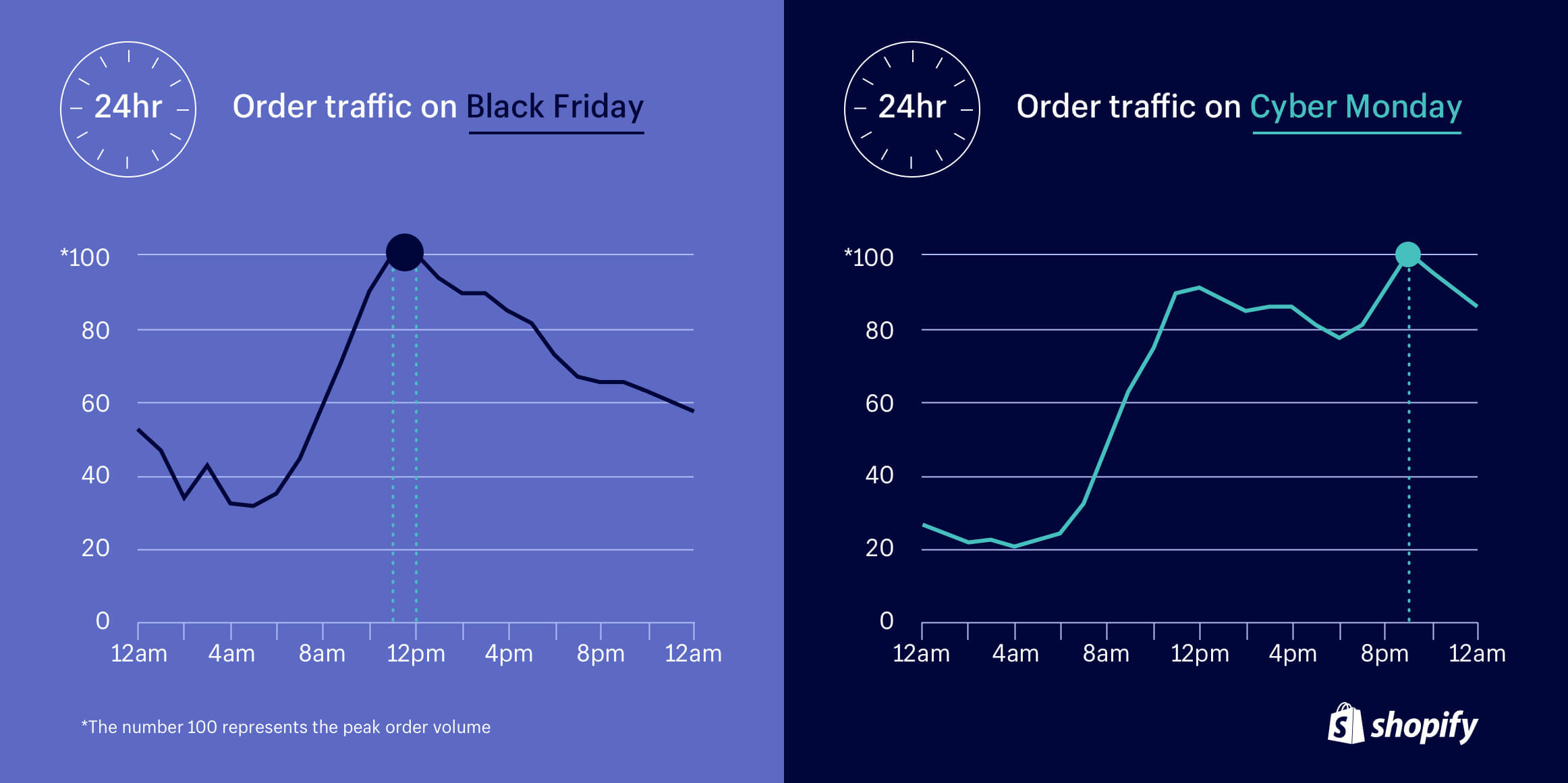
An 8 hour interval gives you a good chance of re-engaging shoppers during these peak times. With this set up, any carts abandoned before 12pm will receive both the first and second abandoned cart messages within Black Friday peak activity hours. And on Cyber Monday, this applies to any carts abandoned before 4pm.
For those of you who are used to running abandoned cart flows where the messages are sent every 24 hours, a second message after just 8 hours may seem too immediate. But bear in mind the fact that everything happens faster on Black Friday. And, as we explain in our Black Friday guide, shoppers tolerate a higher number of messages over the Black Friday period because they are on the hunt for deals. Plus, as we have already mentioned, our data shows messages after 8 hours offer the best ROI after the first hour.
Message 3 – A reminder of the discount
🕙 Timing:
24 hours after cart abandoned
Your third and final abandoned cart message – in which you remind the shopper of the discount you have offered and encourage them to make the purchase before this deal expires – should be sent after 24 hours.
As our data shows, there is a peak in ROI on messages sent 23 or 24 hours after abandonment.
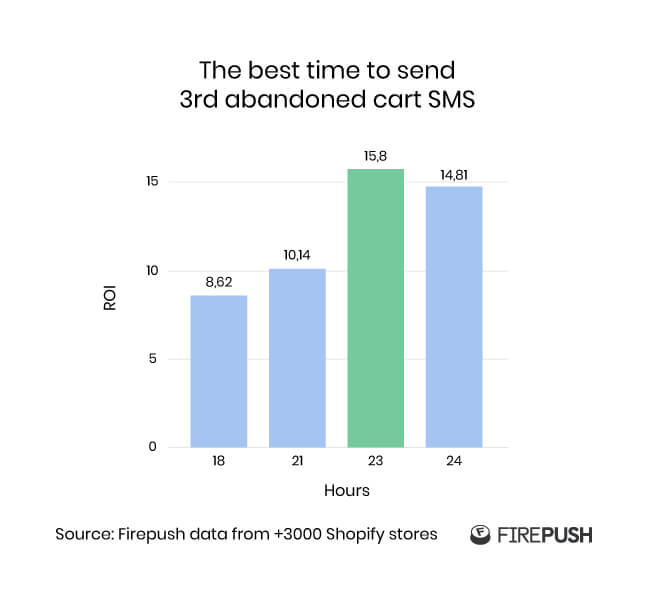
In other shopping periods, it is OK to extend the timing to 48, or even 72 hours. According to our data, messages sent after 48 hours achieve over 20% ROI, as do those sent after 72 hours.
But for the Black Friday weekend, these timings will not work. Your deal might be over, and shoppers will have switched their focus and behaviour once the frenzy of Black Friday has died down.
Last year, abandoned cart SMSs performed well up to 24 hours after an abandonment. As the data below illustrates, shoppers are happy to continue engaging through to the Tuesday after Cyber Monday.
Abandoned cart SMS performance on Firepush, Black Friday 2019
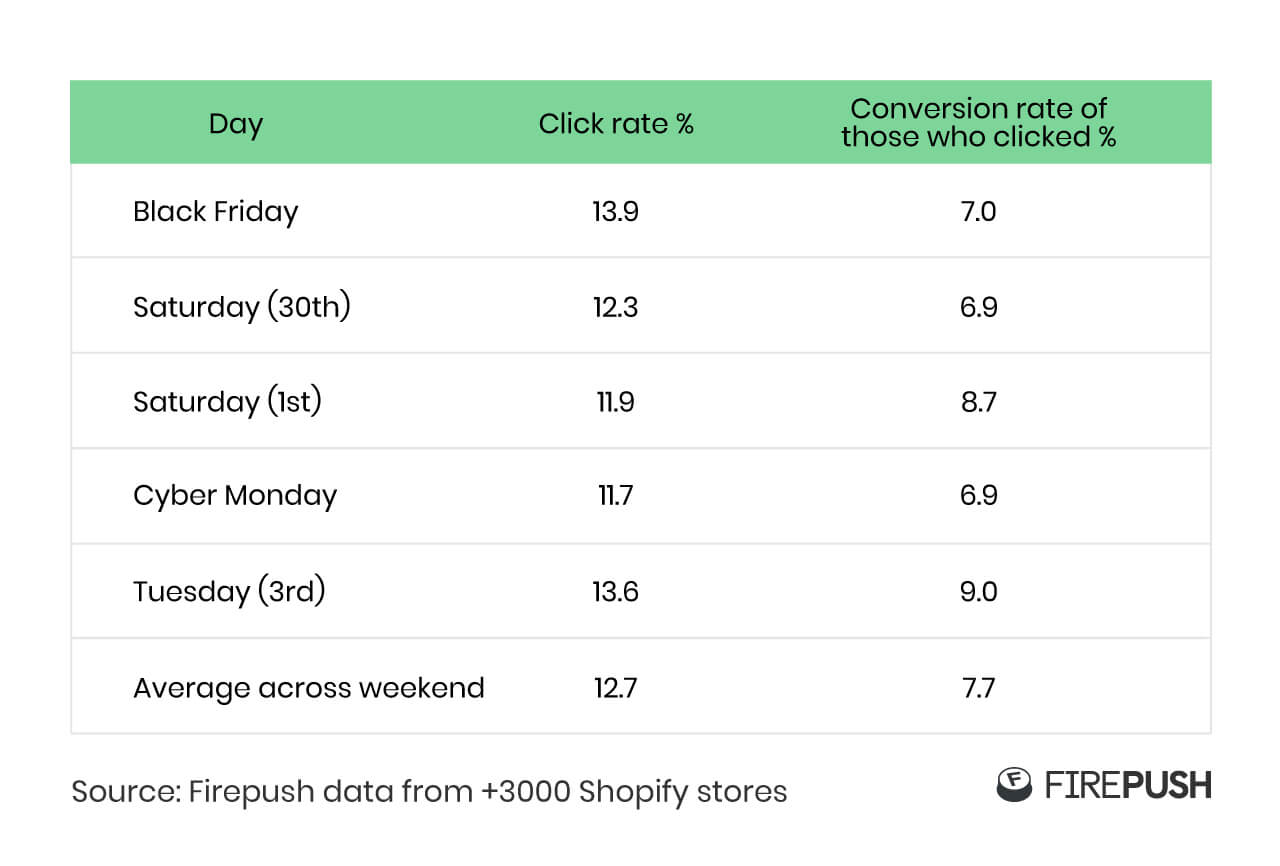
But push the timing back further than that and you are likely to see a drop in interest. Plus, your Black Friday deals may no longer be valid, which could prove confusing for shoppers. So time the final abandoned cart message for 24 hours, and make sure any deals you’re offering extend through to Tuesday 3rdDecember.
Setting up the timing for your abandoned cart push notifications
Selecting the timing for your abandoned cart messages using Firepush is very simple.
For SMS and web push messages, the button for selecting timing is located underneath the text box. Simply click on the bar and choose the timing from the drop down menu.
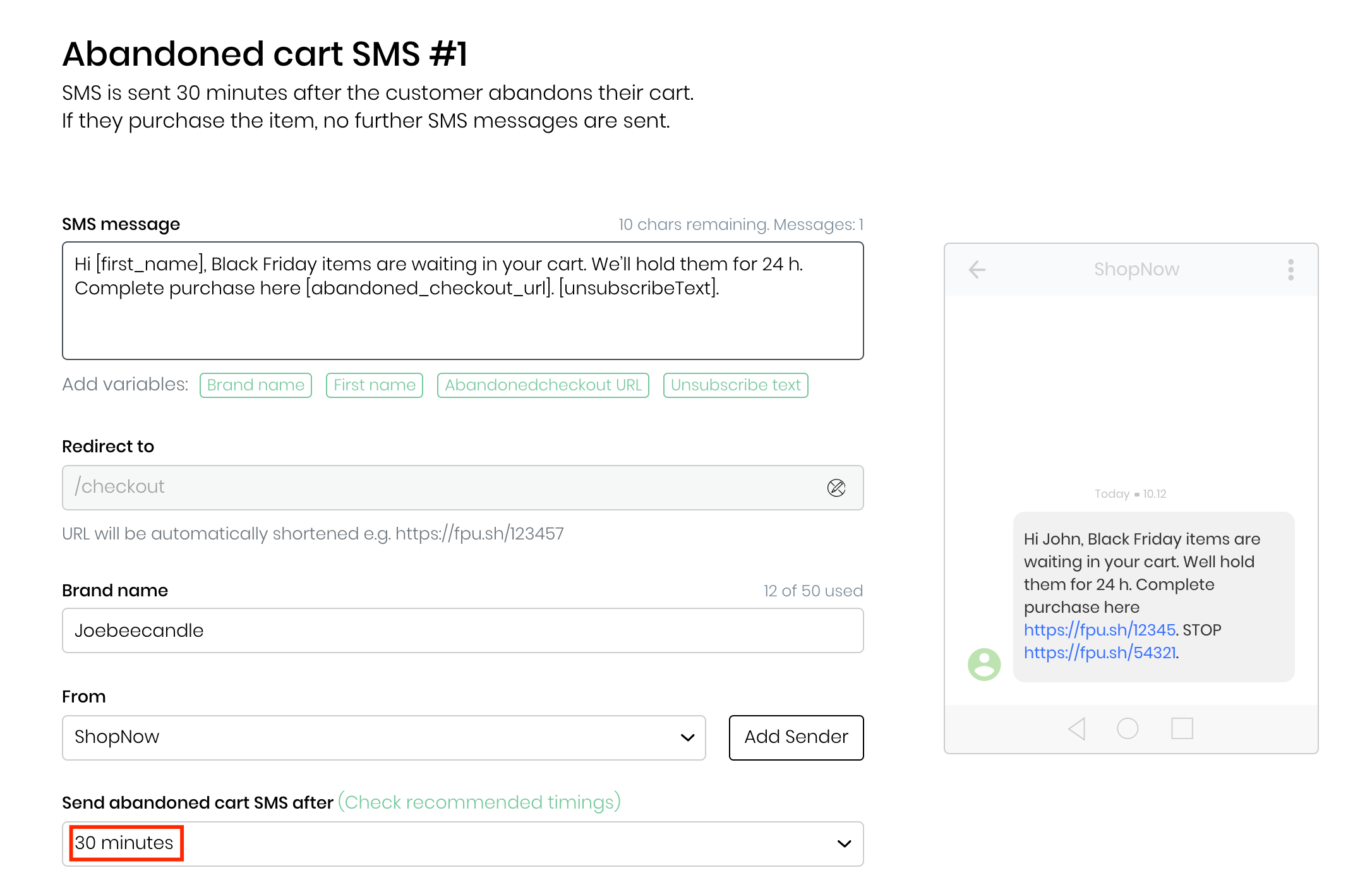
So, you’ve got everything you need for setting up the timing of your abandoned cart messages over Black Friday. Let’s take a quick look at the final piece of the puzzle – the content of the messages themselves.
Content and templates
Using mobile friendly channels such as SMS, Push notifications and FB Messenger for your abandoned cart messages is a very smart move. As Shopify’s data from last Black Friday shows, mobile outperforms desktop in terms of traffic to Shopify stores.
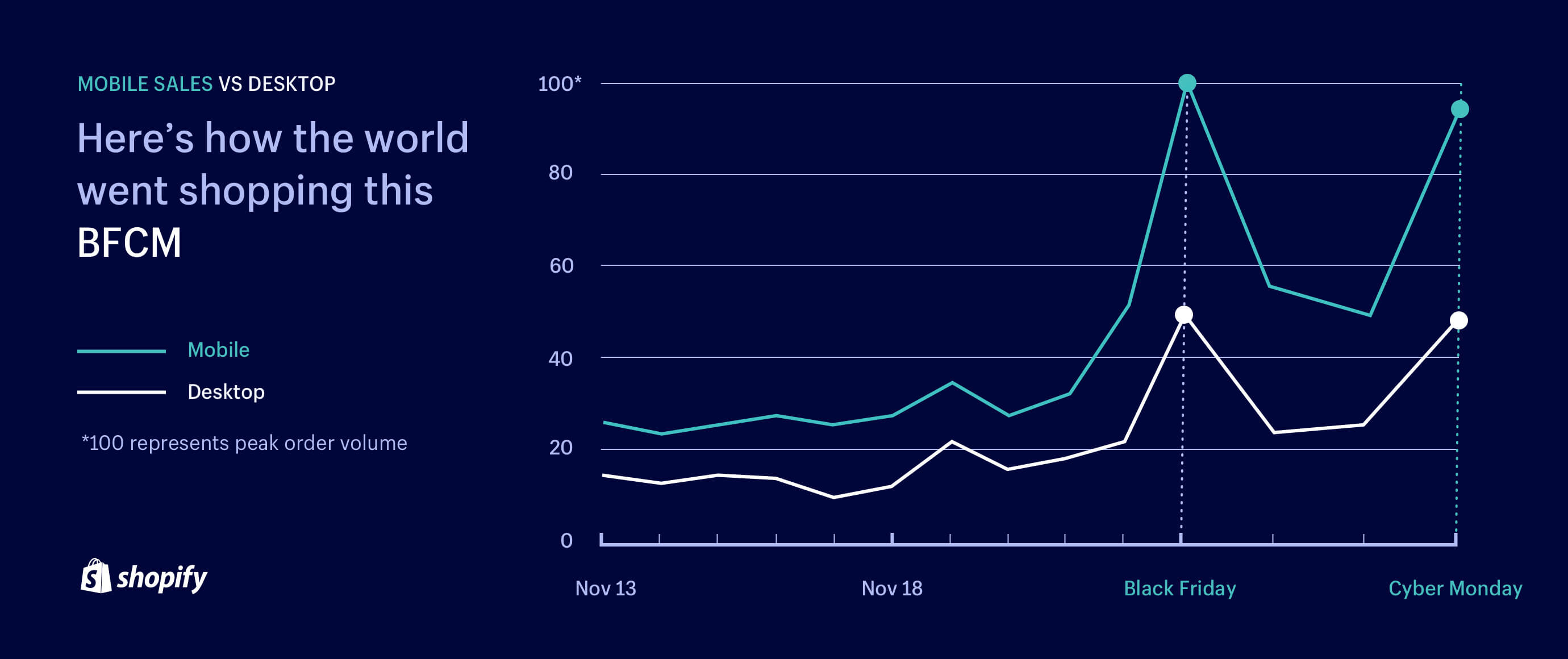
But for marketers used to working on abandoned cart emails, it is important to understand the differences in format email and these mobile-friendly channels. There is no subject line (although web push notifications have a title), less space for text, and more immediacy. Messages from these channels are usually opened much faster than emails – on average, Apple users open push notifications within 7 minutes of receiving them.
All of this affects how your abandoned cart messages are written. To make life easier, we’ve put together Black Friday templates for these three channels that you can copy and paste (Firepush abandoned cart messages already come with pre-written text that you can amend.) Let’s get straight into those, and then we will discuss some general points about effective content for abandoned cart messages.
Templates for message 1 – a reminder message
Message 1 should be formulated as a friendly reminder that the item is still waiting for the customer. It is also a smart idea to emphasise service here – that you are saving the item for them. The only point to be aware of with this approach is that you need to be confident you have sufficient stock to make this promise. You don’t want them to return to find their item is now sold out.
If you want to write the message yourself, here are the key elements it should contain.
1. A personalised reminder of what they’ve left behind that is focused on providing a helpful reminder.
2. A compelling call to action
3. Visuals of the product (for FB Messenger messages)
Or you can use these templates instead.
SMS


Web Push
Product Image

We’ve saved your Black Friday sale items
Hi [first_name], your Black Friday items are waiting in your cart. We’ll hold them for you for 24h.
Google Chrome getfirepush.com
FB Messenger



Product Image
Send a message...
Templates for message 2 – a discount and deadline message
Message 2 is where we want to increase the urgency. In our first message we have created a positive relationship with the customer by showing we are happy to save their item for them. Plus, we have reminded them that their items are waiting. With message 2 we now want to push them to complete the purchase, so we are going to provide an incentive, and also emphasise the fact that they should make the purchase soon.
The message should contain these elements:
1. A quick reminder that their items are waiting
2. An incentive
3. Visuals of the product (for FB Messenger)
4. A deadline for the end of discount, and countdown timer (for SMS)
Have a go at writing your own, or use these templates.
SMS


Web Push
Product Image

Extra discount added to your cart items
Hey [first_name], use this coupon code for an extra discount on the items in your cart. You have 18h to claim.
Google Chrome) getfirepush.com
You will need to add a discount code with countdown. To do this, just click enabled and enter the timing for the countdown
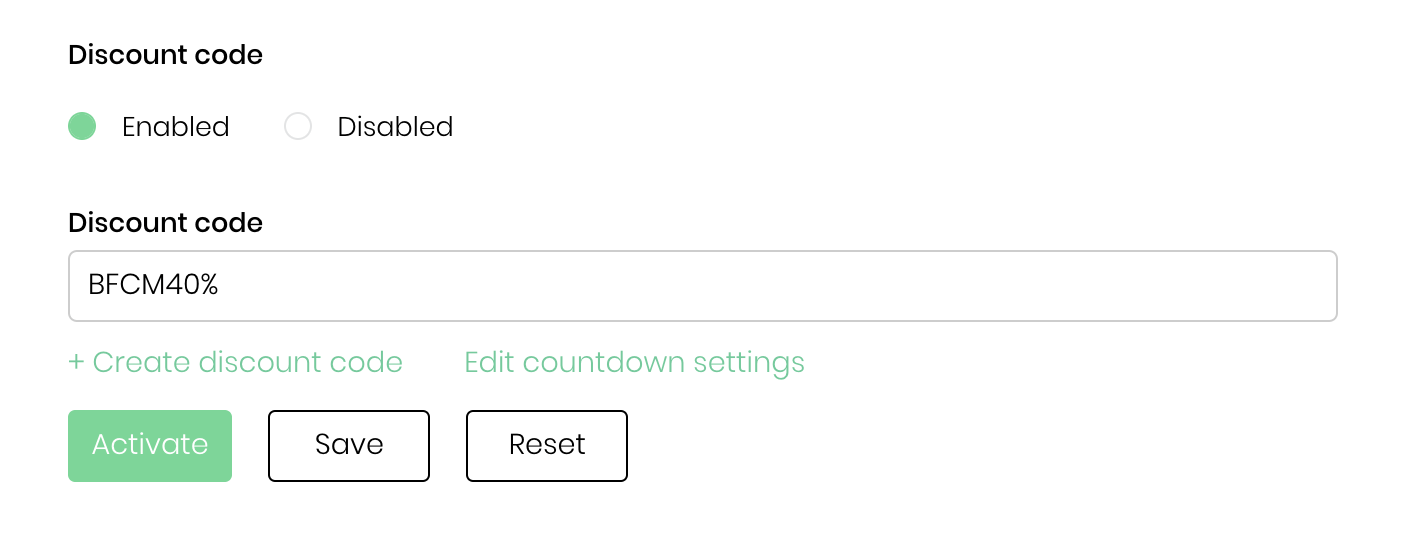
FB Messenger



Product Image
Send a message...
Templates for message 3 – a reminder of the discount and deadline
Our final abandoned cart message is to remind them of the extra discount we have added to their items, and when that deal expires. Because you have set the discount time for 18 hours after your second message, this final message will land 2 hours before the coupon expires. So the focus is on making the purchase now.
The key elements you need to include in this message are:
1. A reminder of the discount you have offered
2. Visuals (check if possible with FP)
3. Copy focused on the end of the discount and urgency to complete the purchase
Here are some templates you can use for these.
SMS


Web Push
Product Image

Extra discount almost over
Hey [first_name], the extra discount on your cart items is almost over. Claim it now.
Google Chrome) getfirepush.com
FB Messenger



Product Image
Send a message...
Use high-impact SMS, email and push notification messages by Firepush for Black Friday strategy
START FREE TRIAL