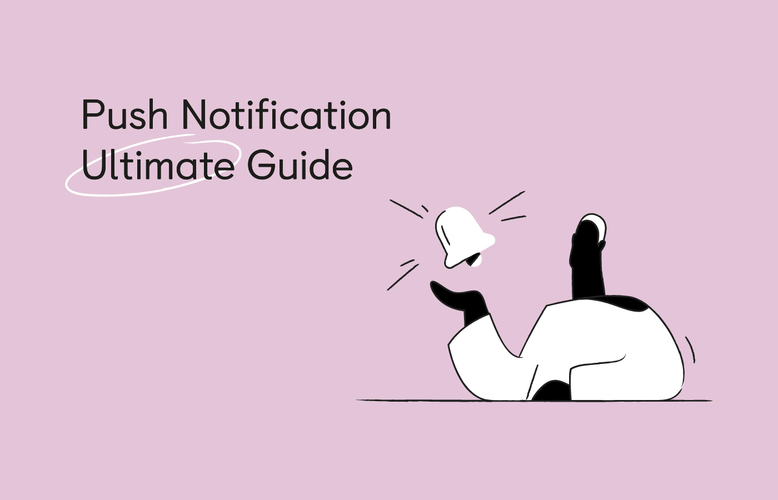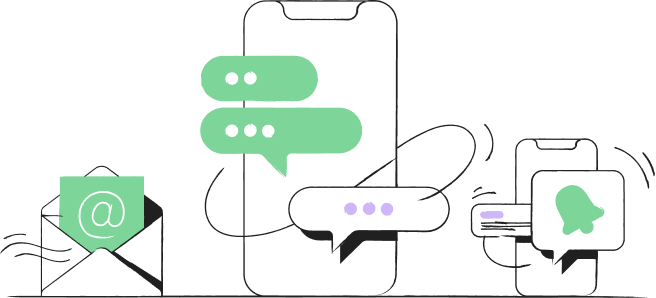Navigation menu
Want to sell with emails?
Gotta follow those email best practices.
When it comes to email markeing, we can divide the best practices into two categories: customer engagement and the technical side. Email marketing best practices that increase engagement relate to content and usability. As for the technical side, there are matters of IP addresses, servers, authentication, and the like.
You're about to discover email best practices for all of these.
In this post:
- Email Best Practice: Sender Reputation
- Email Best Practice: Dedicated Email Hosting
- Email Best Practice: IP Addresses, Email Volume and Consistency
- Email Best Practice: Domain Name Servers (DNS)
- Email Best Practice: Email Authentication
- Email Best Practice: Reputable Mailing List
- Email Best Practices: Hard and Soft Email Bounces
- Email Best Practices: Feedback Loops from ESPs
- Email Marketing Best Practices: Unsubscribing
- Email Marketing Best Practices: Email Engagement
More guides for better email marketing results:
- Why View Shopping Cart Abandonment Positively
- How to Increase Sales with Push Notifications and Emails?
- 4th of July Marketing Campaigns: SMS, Push, and Email Templates
Firepush offers dedicated support and FREE consultations to find right strategy for you
Book my demoEmail Best Practice: Sender Reputation
When it comes to email marketing, the sender reputation is crucial. This is linked to your email IP address and domain. If your sending reputation isn’t up to scratch, your emails may not reach your subscribers’ inboxes. Spam emails are annoying and intrusive for recipients.
In 2020, the global email spam rate was 28%, meaning that a huge share of emails sent out that year were unwanted and unsolicited. The global spam rate is actually decreasing year on year because email service providers (ESPs) like Gmail, Yahoo and Hotmail have put measures in place to enforce email best practices.
ESPs use your email sending reputation to determine whether or not your email is likely to be spam. So that your email marketing campaigns don’t get caught in ESP spam filters, you must make sure your sending reputation is excellent. Think of your email sending reputation like you would your personal credit score. Just as a low credit score (or non-existent score) harms your ability to get credit, a poor (or non-existent) email sending reputation harms the success and deliverability of your campaigns.
Tips for improving sender reputation
When you start sending out emails with Firepush, you’ll be allocated an email IP address. This is tested beforehand to make sure there are no issues. With the right email infrastructure in place, you can then focus on building or improving your email sending reputation. Carry out these checks regularly to understand the status of your reputation:
- Email bounce rate - anything higher than 2% isn’t good. Reduce your bounce rate by cleaning up your subscriber database and removing inactive or incorrect email addresses.
- Unsubscribe rate - it’s natural to lose subscribers as well as gain them. But if you notice a spike in unsubscribes, something’s wrong. Make sure your email content is highly relevant, properly targeted and sent at the right frequency to reduce the risk of annoying subscribers. Also, ensure that you’ve captured explicit consent for email marketing for all subscribers. This is a data protection requirement in many countries, especially if you have subscribers based in Europe that are covered by the General Data Protection Regulation (GDPR).
- Number of complaints - if you’re getting emails from subscribers complaining about your email content or that they didn’t sign up to receive emails, this is a red flag that highlights a problem.
- Open and click-through rate - check to see how many people are interacting with your emails by opening them and clicking your links. Subscribers that are doing this are ‘active’. Remove any subscribers that haven’t opened your emails in six months. These are ‘inactive’ subscribers and can cause harm to your sending reputation. ESPs look at whether your emails are opened - and if they’re not, this indicates that your emails are unwanted.
Email Best Practice: Dedicated Email Hosting
In a shared hosting environment, such as cloud hosting, your IP address can change. But with a dedicated hosting environment, your IP address remains static and doesn’t change. Having a static IP is important when trying to build up your email sending reputation.
Firepush is hosted on dedicated servers and allocates shared dedicated IP addresses for users that do not change. These IP addresses are checked and tested by Firepush before allocation to ensure they’ve not been blacklisted previously.
Email Best Practice: IP Addresses, Email Volume and Consistency
A dedicated IP is highly recommended If you’re sending out more than 50,000 emails per week. This email best practice allows you to protect your sender reputation, whereas if you used a shared IP address, your reputation may be impacted by other users who are also sending out emails. That said, a shared IP address should be fine if you’re sending out a few thousand emails per day.
ESPs limit the number of emails sent by an individual IP address. So if you’re a high volume email sender, it may be worth obtaining a number of dedicated IP addresses so you can alternate between them.
This is especially the case if you’re sending transactional emails as well as marketing emails. Transactional emails are time-sensitive. If you use the same IP address for these that you use for your marketing emails, your important transactional emails may get queued for delivery later.
Consider how often you send out email marketing campaigns. Do you only send them out every now and then? Do you have a large database of subscribers where you occasionally send to all? Spikes in volume and sending inconsistency can be flagged up by spam filters.
The best approach is to be consistent with your email marketing. Stick to a regular schedule of sending and don’t send out high volumes of email straight away (this is sometimes done when you move over to a new email platform and you import a list of existing subscribers). Build up the volume of emails over time so as not to harm your reputation. This is called IP warming.
Email Best Practice: Domain Name Servers (DNS)
As mentioned, your sending reputation is linked to your domain name, as well as your IP address. It makes sense to have different domains for different categories of emails that you send out. For example, you could potentially have one domain for transactional emails and another for marketing. Firepush can create different email domains if needed, please contact us to learn more.
Some ESPs stipulate that the domain name used in the ‘From’ field of your email message matches that of the domain used to send the message. This isn’t an absolute requirement, but you’ll have more chance of your emails being delivered if the two domains match.
Use a reputable DNS provider that has DNS monitoring in place and ensure that your contact information is detailed in the WHOIS database - this is a source that identifies who owns a domain and how to get in contact with them. It’s recommended to point your mail exchange records to the same domain that you’re sending email from within your DNS settings.
Email Best Practice: Email Authentication
Email authentication is an important factor that ESPs rely on to determine whether or not your email is spam and should, therefore, be filtered into the junk folder or dropped completely.
There are four common types of authentication including DKIM, SPF, DomainKeys and SenderID. Firepush is working to support these authentication methods in the future.
Email Best Practice: Reputable Mailing List
Don’t be tempted to purchase a list of subscribers, or scrape websites for email addresses in a bid to expand your subscriber database. Doing this leaves you open to complaints from subscribers and in breach of data protection laws. So, building your own, unique list is the best email marketing practice.
Aside from complaints and possible data protection breach penalties, purchased or scraped lists often contain bad email addresses that are inaccurate, out-of-date or are spam traps. Bad email addresses from lists like this are often recognized by ESPs and will only lead to your emails being blocked in the future.
You should only use a mailing list where you’ve obtained the necessary permissions via your Shopify website to email your subscribers with marketing-related content. Using a two-step opt-in for email marketing gives you that extra ‘proof’ that subscribers want to receive communications.
At Firepush, we give you detailed insights about your email marketing campaigns, so you can see your unsubscribe numbers, click-through and conversion rates. This data should give you an indication as to how well your email campaigns are being received. Another thing to consider is the implications of capturing email addresses face to face, for marketing purposes. If you intend to do this, you'll still need to make sure you capture consent legally (verbal consent isn't good enough in the eyes of the law). View our guidance on the dos and don'ts of collecting emails at events.
Want to see the best 10 Shopify email marketing apps in the game?
Email Best Practices: Hard and Soft Email Bounces
When an email bounces, you may receive an email notification from the ESP to this effect. To get email bounce notifications, you need to ensure the appropriate return path header is included within your email.
On the subject of email bounces, there are two types you need to know about: soft bounces and hard bounces. Hard bounces occur when an email cannot ever be delivered, for example, when an email address is invalid. Soft bounces are when an email doesn’t reach the recipient for a temporary reason, such as the recipient’s inbox being full, an email attachment being too large or because of time-based ‘greylisting’.
Greylisting is a process used by ESPs to help prevent spam. The ESP blocks the initial attempt for an email to be delivered and tells the sender to retry after a short period of time, such as 15 minutes. If you notice that your emails are regularly being ‘greylisted’, this is a warning sign that your sending reputation needs improvement.
As a general guide, any email address that you’re sending to that results in a hard bounce, should be removed from your database. Soft bounces should be looked at closely. If the same email address has multiple soft bounces, you might want to consider removing those too.
Email Best Practices: Feedback Loops from ESPs
Several ESPs provide feedback loops designed to provide you with information about spam complaints. All Firepush IPs are registered for ESP feedback loops where possible (Gmail is one provider that doesn’t offer this). We recommend you check ESP feedback loops regularly so you can take action regarding any spam complaints.
Email Marketing Best Practices: Unsubscribing
Data protection laws such as the GDPR and CAN-Spam Act require that you allow subscribers to unsubscribe from your emails whenever they wish. It should be an easy process, such as clicking on an unsubscribe link in one of your campaigns, or by sending you an email with the word UNSUBSCRIBE in the subject line.
Some ESPs look for unsubscribe links. If you don’t use them, your email has a greater chance of being filtered. Firepush provides a way for you to add an unsubscribe link into your email campaigns so you can make unsubscribing easy for recipients.
Email Marketing Best Practices: Email Engagement
Aside from email bounce rates, unsubscribes and spam complaints, ESPs use engagement as a measure to determine your sending reputation. If your emails are generally being opened and clicked on, this indicates that your emails are safe. As mentioned earlier, Firepush allows you to track engagement stats within your email campaigns so you can see how well they are performing.
Email Marketing Best Practices: Content
To reduce the risk of your email marketing campaigns being filtered as spam, and to make sure your content is as engaging as possible, make sure you do the following for each and every marketing campaign you send:
- Add personalization - use your subscribers’ first names and send content that they will find relevant or useful. Look at past purchases to see what individual customers have purchased and create segments for your database to help you carry out better targeting.
- Use unsubscribe links - you can place these in your email footer, header or both.
- Use links and images carefully - including too many of these may result in your email being caught in spam filters. Use mostly text in your campaigns if possible. When you do include a link, make sure it includes your domain and isn’t a shortened URL.
- Avoid spammy words - such as BUY, ORDER, CLEARANCE, CLICK HERE and FREE. These can all be email spam trigger words, especially when included in the subject line.
- Use domain matching - make sure your domain listed in the ‘From’ field, return path and message ID match the actual domain you’re sending email from.
- Use HTML and text campaigns together - only sending HTML emails is frowned upon by ESPs, not to mention the fact that images are often blocked by default by ESPs.
- Keep testing - carry out A/B split testing on your emails to see which types of email campaigns are getting the most engagement.
We hope you found this guide to email best practices useful. If you need any help with setting up your email campaigns in Firepush, please reach out to our support team.